
Installing a TV Above a Bioethanol Fireplace: Step-by-Step Guide
Installing a TV above a bioethanol fireplace can add a stylish and personalized touch to your home. This setup allows you to enjoy the warm ambiance of the flames while watching your favorite shows. Below is a guide that simplifies the process, offering practical solutions for different installation scenarios. This guide is particularly useful for those who plan to build their own ethanol fireplace using a bioethanol burner, although the principles can be applied to other bioethanol fireplaces as well.
Ensuring Safety: Preventing Heat Damage
To protect your TV from heat damage, it’s crucial to follow certain preventive measures. While the installation process may seem complex, there are several solutions available. Keep in mind that all options require a power source for the TV.
Option 1: Install a Shelf Under the TV
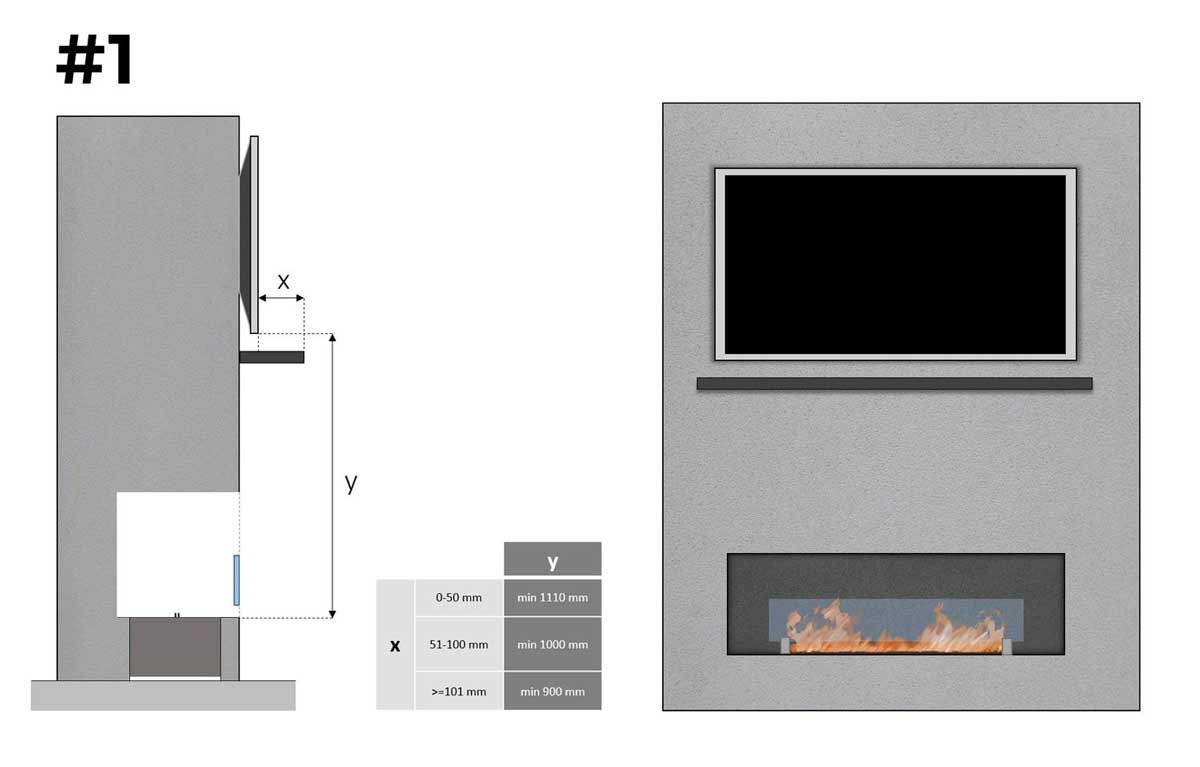
The first option is the simplest and most straightforward. In this setup, you place the bioethanol burner in a wall recess and install a shelf under the TV. This shelf acts as a barrier, shielding the TV from the heat produced by the fireplace. The size of the shelf depends on the distance between the burner and the TV—the greater the distance, the smaller the shelf required.
Example:
If the burner is 1000mm away from the bottom of the TV, the shelf should extend at least 100mm below the TV.
Option 2: Create a Recess for the TV
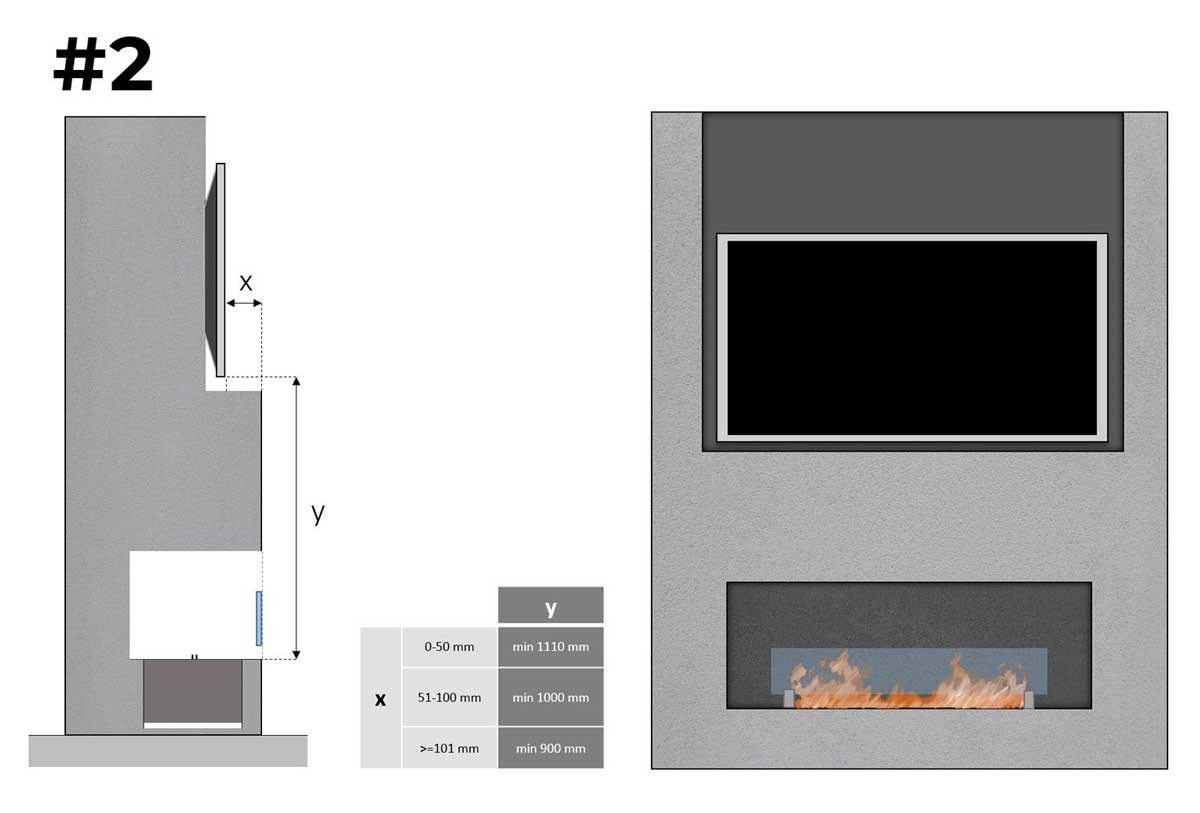
In the second option, instead of using a shelf, you create a recess in the wall to house the TV. The depth of this recess depends on the distance between the burner and the TV. The closer the burner is to the TV, the deeper the recess must be.
Example:
If the distance between the burner and the bottom of the TV is 900mm, the recess should be at least 101mm deep.
Option 3: Install a Hot Air Duct
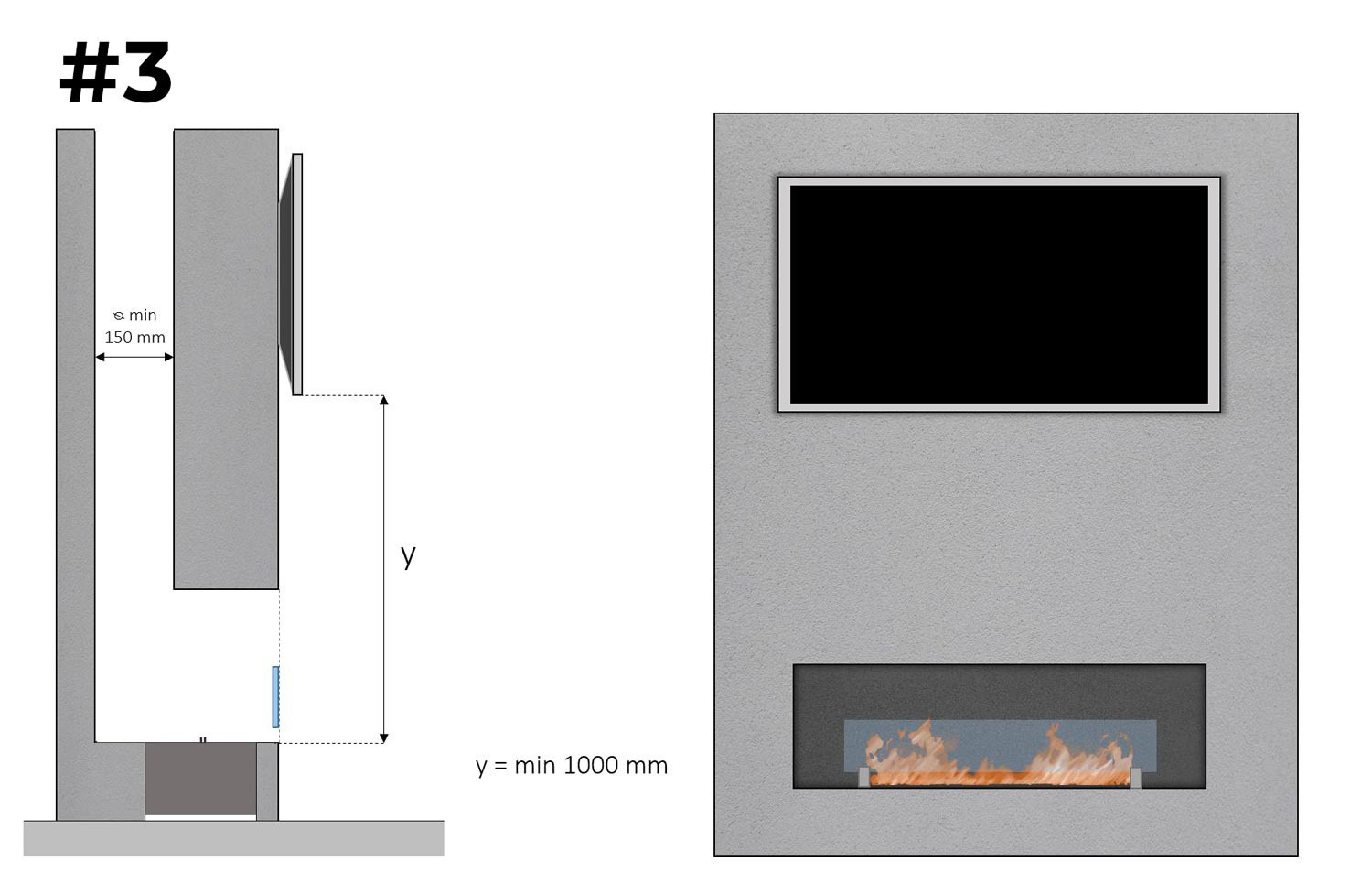
This option is recommended only if there is at least 1 meter of space between the top of the burner and the bottom of the TV. This method involves installing a hot air duct inside the wall to channel the heat away from the TV.
You can manage the hot air in two ways:
1. Vent the hot air into the room above the TV using wall-mounted grilles.
2. Use the air duct as a chimney to vent the hot air outside.
It’s best if the air duct has a minimum depth of 15 cm. If you’re venting outside, a chimney with a 150mm diameter is ideal.
Option 4: Combine a Recess and Hot Air Duct

The fourth option is a combination of options 2 and 3, ideal if you want to place the TV closer to the burner. In this setup, you create both a hot air duct and a recessed area for the TV. The depth of the recess should be calculated based on the distance between the burner and the TV. Construct the air duct as described in option 3.
Option 5: Combine a Shelf and Hot Air Duct
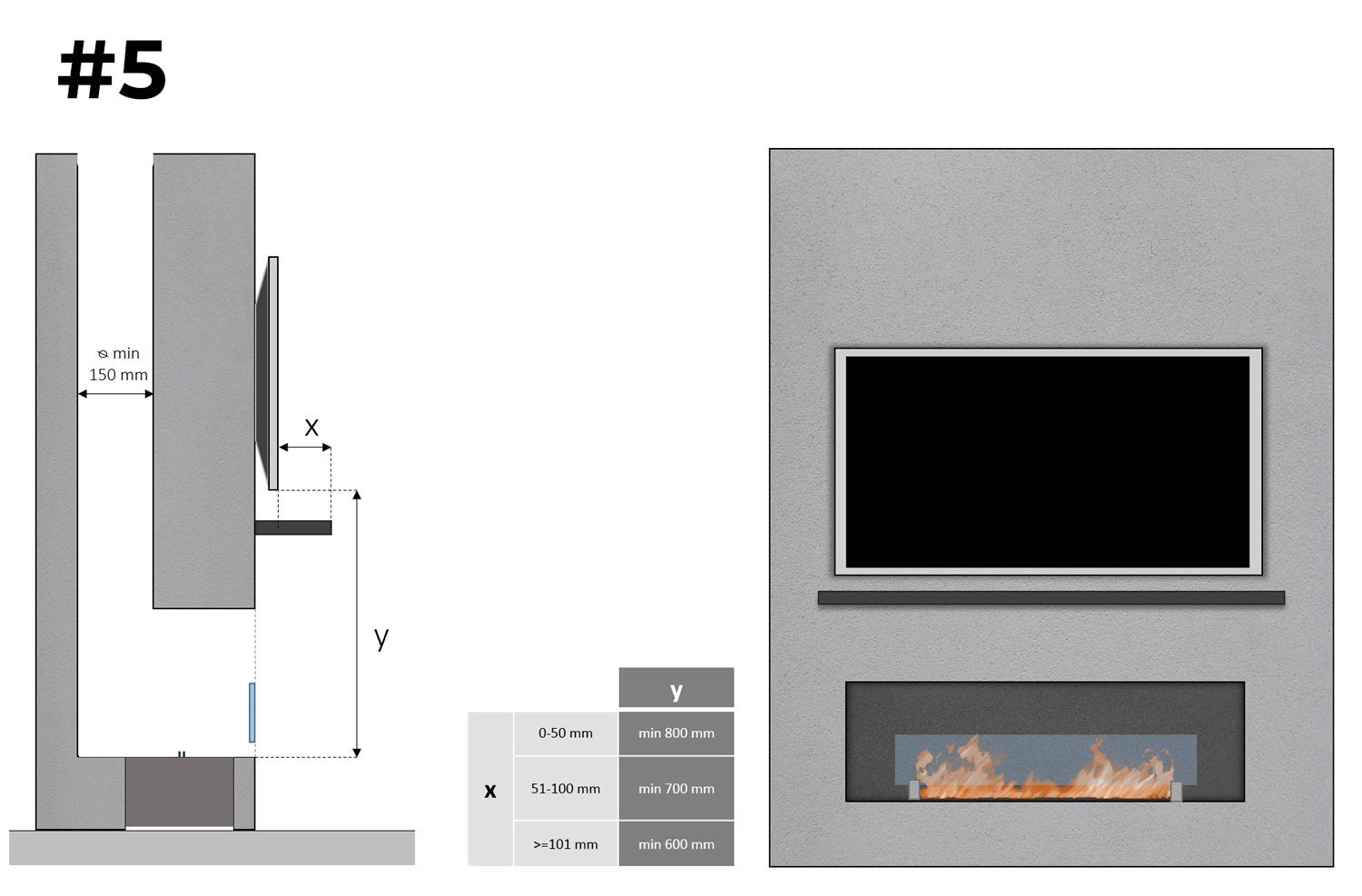
The fifth option merges the concepts from options 1 and 3. This solution allows you to position the TV as close as 60 cm from the burner. You install a shelf under the TV and create a hot air duct to direct the heat away from the TV.
Final Considerations: Ensuring Safe Installation
While the five options outlined above offer solid guidance for installing a TV above a bioethanol fireplace, additional methods exist. Regardless of the method you choose, the key is to prevent heat from rising directly into the TV. By taking these safety measures, you can enjoy the warmth and ambiance of your bioethanol fireplace without risking damage to your TV.

